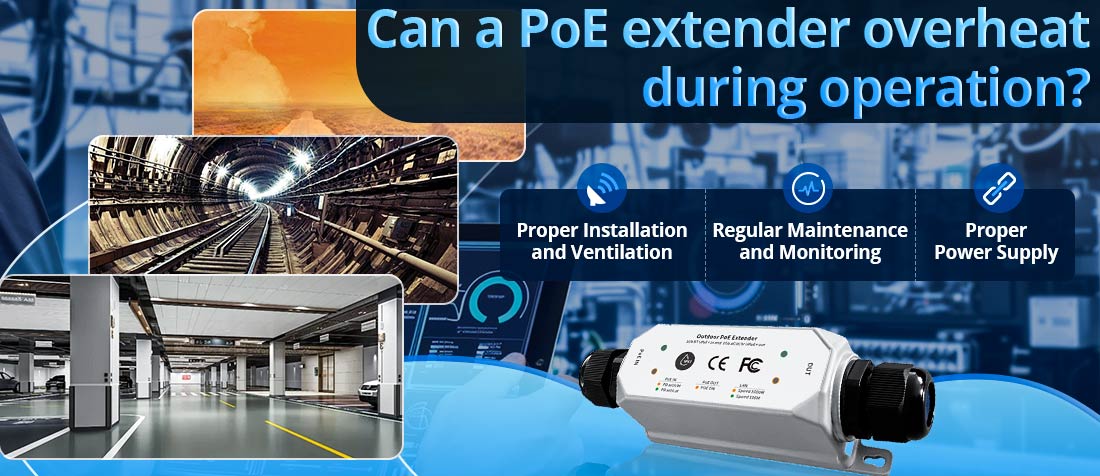
Um extensor PoE pode superaquecer durante a operação?
Sim, os extensores PoE podem superaquecer durante a operação se não forem gerenciados adequadamente, o que pode levar à degradação do desempenho, potencial falha do sistema ou até mesmo danos permanentes ao dispositivo e ao equipamento conectado. Compreender as causas do superaquecimento e como evitá-lo é importante para garantir que o extensor funcione de maneira confiável e eficiente.
1. Causas de superaquecimento em extensores PoE
Vários fatores podem contribuir para o superaquecimento de um Extensor PoE. Estes incluem:
um. Dissipação de energia
--- Os extensores PoE funcionam recebendo energia através de cabos Ethernet de um switch ou injetor de rede e, em seguida, transmitindo dados e energia para dispositivos remotos, como câmeras IP ou pontos de acesso sem fio. O processo de conversão, amplificação e distribuição de energia gera calor.
--- Alta potência: Quanto mais energia um extensor fornecer, mais calor ele gerará. Os extensores que fornecem maior potência aos dispositivos (por exemplo, PoE+ ou PoE++) são mais propensos ao superaquecimento, especialmente se o orçamento de energia for levado ao limite.
b. Condições Ambientais
--- Temperatura ambiente: Altas temperaturas ambientes podem causar superaquecimento dos extensores PoE se não tiverem resfriamento suficiente. A faixa de temperatura operacional da maioria dos extensores PoE está entre 0°C e 40°C (32°F a 104°F), mas exceder essas faixas pode causar o aquecimento dos componentes internos.
--- Espaços Fechados: A instalação de extensores PoE em espaços fechados ou mal ventilados pode restringir significativamente o fluxo de ar, retendo o calor ao redor do dispositivo. Sem circulação de ar suficiente, os componentes do extensor podem não dissipar o calor de forma eficiente.
c. Alta demanda de dados e energia
--- Uso pesado: Se um extensor PoE estiver alimentando vários dispositivos, especialmente aqueles que consomem muita energia, como câmeras PTZ ou câmeras IP de alta definição, ele deverá fornecer mais energia, aumentando sua carga de calor. Quanto mais tráfego de dados e requisitos de energia forem colocados no extensor, maior será a tensão que ele suportará, levando ao aumento da produção de calor.
--- Distância Estendida: Quanto mais o cabo Ethernet se estende, maior será a perda de energia ao longo do cabo. Para compensar essa perda, o extensor PoE pode precisar gerar mais energia, fazendo com que ele trabalhe mais e potencialmente superaqueça.
d. Projeto de resfriamento insuficiente
--- Muitos extensores PoE são compactos e alguns modelos podem não ser projetados com recursos de gerenciamento térmico suficientes. Sem dissipadores de calor, ventilação ou sistemas de resfriamento ativos adequados, um extensor PoE pode superaquecer. Isto é especialmente verdadeiro para modelos de alta potência ou quando o dispositivo está localizado em ambientes quentes.
e. Componentes de má qualidade ou defeituosos
--- Design de baixa qualidade: Extensores PoE mais baratos ou de qualidade inferior podem usar componentes abaixo do padrão que não são capazes de lidar com a energia que precisam distribuir, o que pode causar acúmulo excessivo de calor.
--- Falha de componente: Componentes internos, como capacitores ou reguladores de tensão, que estão falhando ou desgastados podem causar superaquecimento do extensor. Componentes defeituosos também podem causar curtos-circuitos, o que pode gerar mais calor do que o normal.
2. Sintomas de superaquecimento em extensores PoE
O superaquecimento pode se manifestar de várias maneiras que afetam o desempenho e a confiabilidade do extensor. Alguns sinais comuns de superaquecimento incluem:
um. Potência reduzida
--- Se a temperatura do extensor PoE subir muito, ele poderá limitar sua potência de saída para evitar danos. Os dispositivos conectados ao extensor podem receber menos energia, causando problemas como desligamento de câmeras IP ou falha na transmissão adequada de pontos de acesso sem fio.
b. Mau funcionamento do dispositivo
--- Instabilidade da rede: O superaquecimento pode fazer com que o extensor PoE falhe na transmissão correta dos dados, levando à perda de pacotes, lentidão da rede ou falha completa de comunicação.
--- Desconexões de câmera IP ou telefone IP: Os dispositivos alimentados pelo extensor podem desligar intermitentemente ou tornar-se não confiáveis devido à instabilidade de tensão causada por superaquecimento.
c. Desligamento do dispositivo ou proteção térmica
--- Desligamento térmico: Muitos extensores PoE incluem mecanismos de proteção térmica integrados que desligam automaticamente o dispositivo se a temperatura exceder os limites operacionais seguros para evitar danos.
d. Dano Físico
--- Marcas de queimadura ou cheiro: Em casos graves de superaquecimento, o dispositivo pode sofrer danos físicos, como componentes descoloridos ou derretidos, e emitir cheiro de queimado. Isto é muitas vezes um sinal de falha catastrófica devido ao estresse térmico.
3. Prevenção de superaquecimento em extensores PoE
Para minimizar o risco de superaquecimento, é importante considerar os seguintes fatores:
um. Escolha o extensor certo para suas necessidades de energia
--- Orçamento de energia: Escolha um extensor PoE com um orçamento de energia adequado aos dispositivos que você planeja alimentar. Por exemplo, se você estiver alimentando dispositivos de alta potência, como câmeras PTZ ou pontos de acesso Wi-Fi, certifique-se de que o extensor possa lidar com a carga de energia necessária (PoE+, PoE++, ou modelos de alta potência).
--- Qualidade: Invista em extensores de alta qualidade que possuam recursos de segurança integrados, como proteção térmica, dissipadores de calor e proteção contra sobrecorrente.
b. Instalação e ventilação adequadas
--- Áreas Ventiladas: Instale o extensor PoE em áreas bem ventiladas onde o ar possa circular livremente ao redor do dispositivo. Evite colocá-lo em espaços fechados ou apertados que restrinjam o fluxo de ar.
--- Considerações sobre resfriamento: se você estiver operando em um ambiente particularmente quente, considere usar extensores PoE projetados com sistemas de resfriamento ativos, como pequenos ventiladores ou dissipadores de calor. Para aplicações industriais, os extensores montados em rack geralmente vêm com resfriamento baseado em ventilador para garantir o gerenciamento ideal da temperatura.
--- Montagem: Ao instalar o extensor em um trilho DIN ou parede, certifique-se de que haja espaço suficiente ao redor do dispositivo para a dissipação do calor.
c. Considerações Ambientais
--- Faixa de temperatura: Certifique-se de que a temperatura ambiente na qual o extensor PoE está operando esteja dentro da faixa especificada pelo fabricante. Se estiver operando em temperaturas extremas, considere usar extensores PoE de nível industrial projetados para suportar temperaturas mais altas, geralmente com soluções de resfriamento aprimoradas.
d. Manutenção e monitoramento regulares
--- Ferramentas de monitoramento: Use ferramentas de monitoramento para ficar de olho na temperatura operacional dos extensores PoE, especialmente se eles estiverem alimentando vários dispositivos. Alguns extensores avançados vêm com sensores de temperatura integrados e podem fornecer alertas quando a temperatura excede níveis seguros.
--- Limpeza: O acúmulo de poeira ao redor das aberturas de ventilação ou ventiladores de resfriamento pode impedir o fluxo de ar, causando superaquecimento do extensor. Limpe regularmente o dispositivo e certifique-se de que as aberturas de ventilação não estejam bloqueadas.
e. Fonte de alimentação adequada
--- Fonte de alimentação estável: certifique-se de que o injetor PoE ou switch que fornece energia ao extensor também esteja funcionando corretamente. Uma fonte de alimentação instável ou sobrecarregada pode causar flutuações de tensão, levando ao aumento do aquecimento no extensor PoE.
4. O que acontece se o extensor PoE superaquecer?
Se o superaquecimento não for resolvido, vários problemas poderão ocorrer:
--- Falha do dispositivo: O superaquecimento contínuo pode danificar permanentemente os componentes internos, reduzindo a vida útil do extensor PoE ou tornando-o inoperante.
--- Problemas de fornecimento de energia: Extensores superaquecidos podem não fornecer energia adequada aos dispositivos conectados, levando a problemas de desempenho, como desconexões ou vídeo/áudio de qualidade inferior.
--- Tempo de inatividade da rede: um extensor que superaquece e desliga pode levar ao tempo de inatividade ou interrupção da rede, especialmente se dispositivos críticos, como câmeras de segurança ou pontos de acesso, forem alimentados por ele.
Conclusão
Embora os extensores PoE sejam geralmente confiáveis, o superaquecimento pode ser uma preocupação, especialmente em ambientes com baixo fluxo de ar, altas demandas de energia ou temperaturas ambientes extremas. As principais causas de superaquecimento incluem dissipação de energia, ventilação insuficiente, alta demanda de dados/energia e componentes de baixa qualidade.
Para evitar o superaquecimento:
--- Certifique-se de que o orçamento de energia do extensor corresponda aos requisitos dos dispositivos conectados.
--- Instale o extensor em espaços bem ventilados, de preferência com recursos de resfriamento ativo.
--- Monitore regularmente a temperatura e verifique se há sinais de superaquecimento, como desligamento ou instabilidade do dispositivo.
Seguindo essas diretrizes, você pode maximizar o desempenho e a vida útil do seu extensor PoE e evitar o risco de superaquecimento que pode interromper sua rede e danificar dispositivos sensíveis.