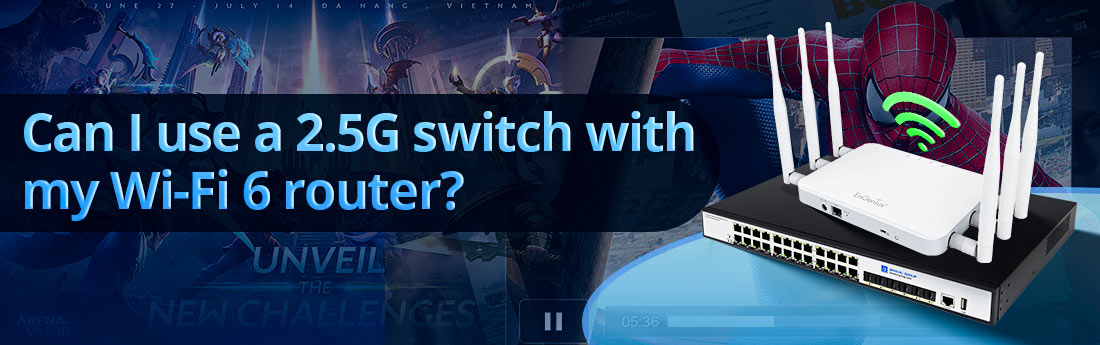
Sim, você pode usar um switch 2,5G com um roteador Wi-Fi 6. Essa combinação pode melhorar o desempenho e a capacidade geral da sua rede, especialmente se você tiver vários dispositivos ou aplicativos de alta largura de banda em sua casa ou escritório. Aqui está uma explicação detalhada de como eles funcionam juntos e o que você pode esperar desta configuração:
1. Compreendendo os switches Wi-Fi 6 e 2,5G
Visão geral do Wi-Fi 6: Wi-Fi 6 (também conhecido como 802.11ax) é o padrão Wi-Fi mais recente que oferece maior velocidade, eficiência e capacidade em comparação com seu antecessor, Wi-Fi 5 (802.11ac). Os principais recursos do Wi-Fi 6 incluem:
--- Maior rendimento: pode fornecer velocidades de até 9,6 Gbps em vários dispositivos simultaneamente.
--- Eficiência aprimorada: recursos como OFDMA (acesso múltiplo por divisão de frequência ortogonal) permitem que vários dispositivos compartilhem o mesmo canal, reduzindo a latência.
--- Melhor desempenho em ambientes lotados: o Wi-Fi 6 foi projetado para lidar com mais dispositivos sem sacrificar o desempenho, tornando-o ideal para residências inteligentes e escritórios movimentados.
Visão geral do switch 2,5G: Um switch 2,5G fornece conexões com fio mais rápidas a velocidades de 2,5 Gbps por porta. Isto é benéfico para conectar dispositivos que requerem maior largura de banda, como:
--- PCs para jogos
--- Dispositivos NAS (armazenamento conectado à rede)
--- Câmeras de alta definição
--- SmartTVs
2. Conectando um switch 2.5G a um roteador Wi-Fi 6
Para integrar um switch 2,5G à sua rede com um roteador Wi-Fi 6, siga estas etapas:
Conecte o switch ao roteador:
--- Use um cabo Ethernet 2,5G (de preferência Cat 5e ou Cat 6) para conectar uma das portas LAN do roteador Wi-Fi 6 a uma das portas do switch 2,5G.
--- Esta conexão permitirá que o switch se comunique com o roteador e forneça conectividade com fio aos dispositivos conectados ao switch.
Conecte dispositivos ao switch:
--- Conecte outros dispositivos, como computadores, consoles de jogos ou NAS, nas portas restantes do switch 2,5G. Esses dispositivos se beneficiarão da maior largura de banda fornecida pelo switch.
Garanta a configuração adequada:
--- A maioria dos roteadores e switches modernos se configuram automaticamente (usando DHCP) para garantir que os dispositivos possam se comunicar de maneira eficaz. No entanto, se estiver usando recursos avançados como VLANs ou configurações específicas de endereço IP, pode ser necessário ajustar as configurações na interface da web do roteador.
3. Benefícios de usar um switch 2,5G com um roteador Wi-Fi 6
Desempenho aprimorado: Ao conectar dispositivos de alta largura de banda diretamente a um switch 2,5G, você garante que eles tenham acesso a conexões com fio mais rápidas, o que pode melhorar significativamente o desempenho em comparação com a dependência exclusiva de Wi-Fi. Por exemplo:
--- Jogos: Os jogadores podem desfrutar de menor latência e velocidades de download/upload mais rápidas quando conectados diretamente ao switch.
--- Streaming: dispositivos como smart TVs e caixas de streaming podem lidar com streaming de 4K sem buffer.
Congestionamento sem fio reduzido: Com muitos dispositivos conectados à sua rede, o desempenho do Wi-Fi pode ser prejudicado. Ao transferir alguns dispositivos para um switch 2,5G, você pode reduzir a carga do seu roteador Wi-Fi 6, ajudando a manter o desempenho ideal dos dispositivos sem fio.
Preparado para o futuro: À medida que mais dispositivos adotam velocidades mais altas (como 2,5G e Wi-Fi 6), ter um switch 2,5G garante que sua rede com fio esteja preparada para o futuro sem a necessidade de atualizações imediatas.
4. Considerações ao usar um switch 2,5G com um roteador Wi-Fi 6
Disponibilidade de largura de banda: Embora o switch 2,5G forneça conexões com fio de alta velocidade, o desempenho geral da rede ainda dependerá dos recursos do roteador e da velocidade da sua conexão com a Internet. Se a velocidade da sua internet for inferior a 2,5 Gbps, você não verá um aumento no desempenho da sua conexão com a internet ao usar o switch.
Velocidade do dispositivo Wi-Fi: Os dispositivos Wi-Fi 6 também podem se beneficiar das velocidades aumentadas de um switch 2,5G, mas lembre-se de que as conexões Wi-Fi experimentam inerentemente alguma latência e variabilidade em comparação com as conexões com fio. Para aplicações críticas, como jogos ou transferências de arquivos grandes, geralmente são preferíveis conexões com fio.
Limitações do roteador: Certifique-se de que seu roteador Wi-Fi 6 tenha portas LAN suficientes e suporte conexões 2,5G se você quiser usar velocidades mais altas também no lado do roteador. Alguns roteadores Wi-Fi 6 vêm com portas multi-Giga que podem utilizar conexões 2,5G.
Conclusão
Em resumo, usar um switch 2,5G com um roteador Wi-Fi 6 é uma ótima maneira de melhorar o desempenho da sua rede, especialmente para aplicativos de alta largura de banda. Ao conectar dispositivos diretamente ao switch, você pode aproveitar as vantagens das velocidades com fio mais rápidas enquanto descarrega o tráfego da rede Wi-Fi. Essa configuração pode ajudar a manter o alto desempenho em todos os dispositivos da sua casa ou escritório, tornando-a ideal para redes modernas que exigem velocidade e eficiência.