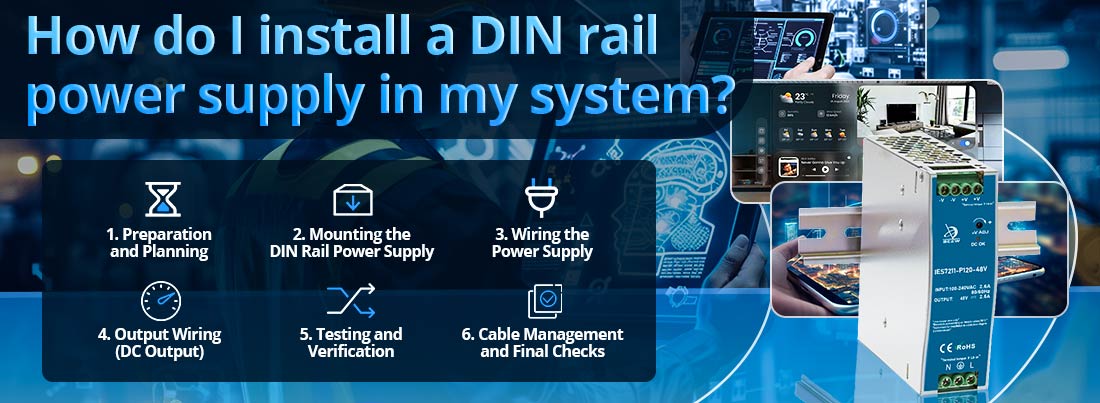
Instalar uma fonte de alimentação em trilho DIN em seu sistema é um processo simples, mas requer planejamento cuidadoso e atenção para garantir segurança, eficiência e compatibilidade com sua configuração elétrica. Abaixo está um guia passo a passo detalhado para ajudá-lo a instalar corretamente uma fonte de alimentação em trilho DIN.
Guia passo a passo para instalar uma fonte de alimentação em trilho DIN
1. Preparação e Planejamento
Antes de iniciar a instalação, reúna todas as ferramentas necessárias e verifique as especificações da fonte de alimentação para garantir a compatibilidade com o seu sistema.
Ferramentas que você pode precisar:
--- Chave de fenda (cabeça chata ou Phillips dependendo do tipo de bloco de terminais)
--- Descascador e cortador de fios
--- Multímetro (para verificar tensão e continuidade)
--- Chave de fenda dinamométrica (se necessária para conexões de terminal)
--- Clipe de montagem em trilho DIN (se ainda não estiver integrado à fonte de alimentação)
Coisas para verificar:
--- Tensão de entrada: Certifique-se de que a tensão de entrada da fonte de alimentação corresponda à sua fonte de alimentação (por exemplo, 230 V CA ou 24 V CC).
--- Tensão de saída: confirme se a tensão de saída está alinhada com as necessidades do seu sistema (por exemplo, 12V DC, 24V DC).
--- Capacidade atual: Certifique-se de que a fonte de alimentação forneça corrente suficiente para lidar com a carga total do seu sistema.
--- Espaço de montagem: Verifique se há espaço suficiente no trilho DIN para a fonte de alimentação, considerando suas dimensões e eventuais equipamentos adicionais.
2. Montagem da fonte de alimentação em trilho DIN
Fontes de alimentação em trilho DIN são projetados para montagem em trilhos DIN padrão de 35 mm, comumente usados em sistemas de controle industrial e gabinetes.
Passos para montar:
1. Localize o trilho DIN:
--- Certifique-se de que o trilho DIN esteja montado com segurança em seu painel de controle ou gabinete elétrico.
--- O trilho deve ser horizontal ou vertical dependendo dos requisitos de espaço e das considerações de fluxo de ar.
2. Instale a fonte de alimentação no trilho DIN:
--- A maioria das fontes de alimentação em trilho DIN possui um clipe ou suporte de montagem integrado.
--- Posicione a fonte de alimentação em uma extremidade do trilho.
--- Deslize a fonte de alimentação no trilho em um leve ângulo e empurre-a para baixo para travá-la no lugar. Você poderá ouvir um “clique” indicando que ele foi montado com segurança.
3. Verifique o posicionamento:
--- Certifique-se de que a fonte de alimentação esteja firmemente conectada e alinhada com outros dispositivos montados no trilho DIN, deixando espaço para roteamento e resfriamento adequados dos cabos.
3. Fiação da fonte de alimentação
Depois que a fonte de alimentação estiver montada no trilho DIN, o próximo passo é conectar os fios de entrada e saída. Esta etapa requer atenção aos detalhes, especialmente em relação à bitola correta do fio e às conexões dos terminais.
Fiação de entrada (entrada CA ou CC):
1. Desligue a energia:
--- Antes de manusear qualquer fiação, certifique-se de que a energia esteja completamente desligada no painel elétrico principal para evitar choque elétrico.
2. Conecte a alimentação de entrada:
Para entrada CA:
--- Conecte os fios energizado (L), neutro (N) e terra (PE) de sua fonte de alimentação CA aos terminais apropriados na fonte de alimentação.
--- Normalmente, L e N estão claramente marcados nos terminais da fonte de alimentação, enquanto PE é para o fio terra.
--- Use a bitola de fio correta com base na corrente nominal da fonte de alimentação (consulte o manual do usuário).
Para entrada DC (se aplicável):
--- Conecte os fios positivo (+) e negativo (-) da sua fonte de alimentação DC aos terminais de entrada da fonte de alimentação.
3. Proteja as conexões:
--- Aperte os parafusos do terminal usando uma chave de fenda ou chave de fenda (se necessário) para garantir que as conexões estejam seguras.
--- Verifique novamente se nenhum fio está solto, pois conexões ruins podem causar quedas de tensão ou riscos elétricos.
Fiação de saída (saída DC):
1. Determine a fiação de saída:
--- Identifique os terminais + (positivo) e - (negativo) para a tensão de saída na fonte de alimentação.
--- A tensão de saída deve corresponder aos requisitos da sua carga (por exemplo, 24 Vcc, 12 Vcc).
2. Conecte a saída:
--- Conecte o terminal de saída positivo (+) ao terminal positivo (+) do dispositivo ou sistema que você está alimentando.
--- Da mesma forma, conecte o terminal negativo (-) à entrada negativa (-) correspondente da carga.
--- Para fontes de alimentação com múltiplas saídas, repita este processo para cada canal de saída.
3. Verifique as conexões:
--- Certifique-se de que as conexões estejam apertadas e devidamente isoladas para evitar curtos-circuitos.
--- Verifique se a fiação é feita de acordo com as especificações e classificações de tensão.
4. Teste e verificação
Depois que a fonte de alimentação estiver devidamente conectada, é importante testar e verificar se tudo está funcionando corretamente.
Etapas para teste:
1. Verifique novamente a fiação:
--- Verifique novamente todas as conexões de fiação (entrada e saída) para garantir que estejam corretas e seguras.
--- Certifique-se de que não haja fios desencapados expostos que possam causar curto-circuitos.
2. Ligue a energia:
--- Ligue a alimentação de entrada no painel elétrico.
--- Observe os indicadores LED de status na fonte de alimentação (a maioria das unidades possui indicadores LED para mostrar o status operacional, como verde para operação normal, vermelho para falha).
3. Meça a tensão de saída:
--- Use um multímetro para medir a tensão de saída nos terminais da fonte de alimentação.
--- Certifique-se de que a tensão de saída esteja correta e dentro da faixa especificada para o seu sistema.
4. Verifique a operação de carga:
--- Verifique se os dispositivos ou sistemas conectados estão funcionando conforme o esperado (por exemplo, verifique se os motores, sensores ou PLCs estão ligados e funcionando corretamente).
5. Verifique se há superaquecimento:
--- Depois que o sistema estiver funcionando por um tempo, verifique a temperatura da fonte de alimentação. Não deve ficar excessivamente quente. Se isso acontecer, verifique se a fonte de alimentação está sobrecarregada ou não está devidamente ventilada.
5. Gerenciamento de cabos e verificações finais
Organizar cabos:
--- Use braçadeiras ou clipes para organizar ordenadamente os fios de entrada e saída dentro do painel de controle, reduzindo o risco de danos acidentais e melhorando o fluxo de ar.
Garanta ventilação adequada:
--- Certifique-se de que a fonte de alimentação tenha espaço adequado ao seu redor para dissipação de calor. Não bloqueie as saídas de ar nem coloque a fonte de alimentação perto de fontes de calor.
Conclusão
A instalação de uma fonte de alimentação em trilho DIN requer planejamento, fiação e testes adequados para garantir uma operação segura e confiável. Seguindo as etapas descritas acima - começando com a montagem da fonte de alimentação no trilho DIN, seguida pela fiação cuidadosa das conexões de entrada e saída e terminando com testes e verificações completos - você pode garantir que a fonte de alimentação funcione de maneira ideal e eficiente para o seu sistema. Siga sempre as diretrizes de segurança, use as ferramentas corretas e garanta a conformidade com os padrões elétricos para evitar perigos potenciais e garantir a confiabilidade do sistema a longo prazo.